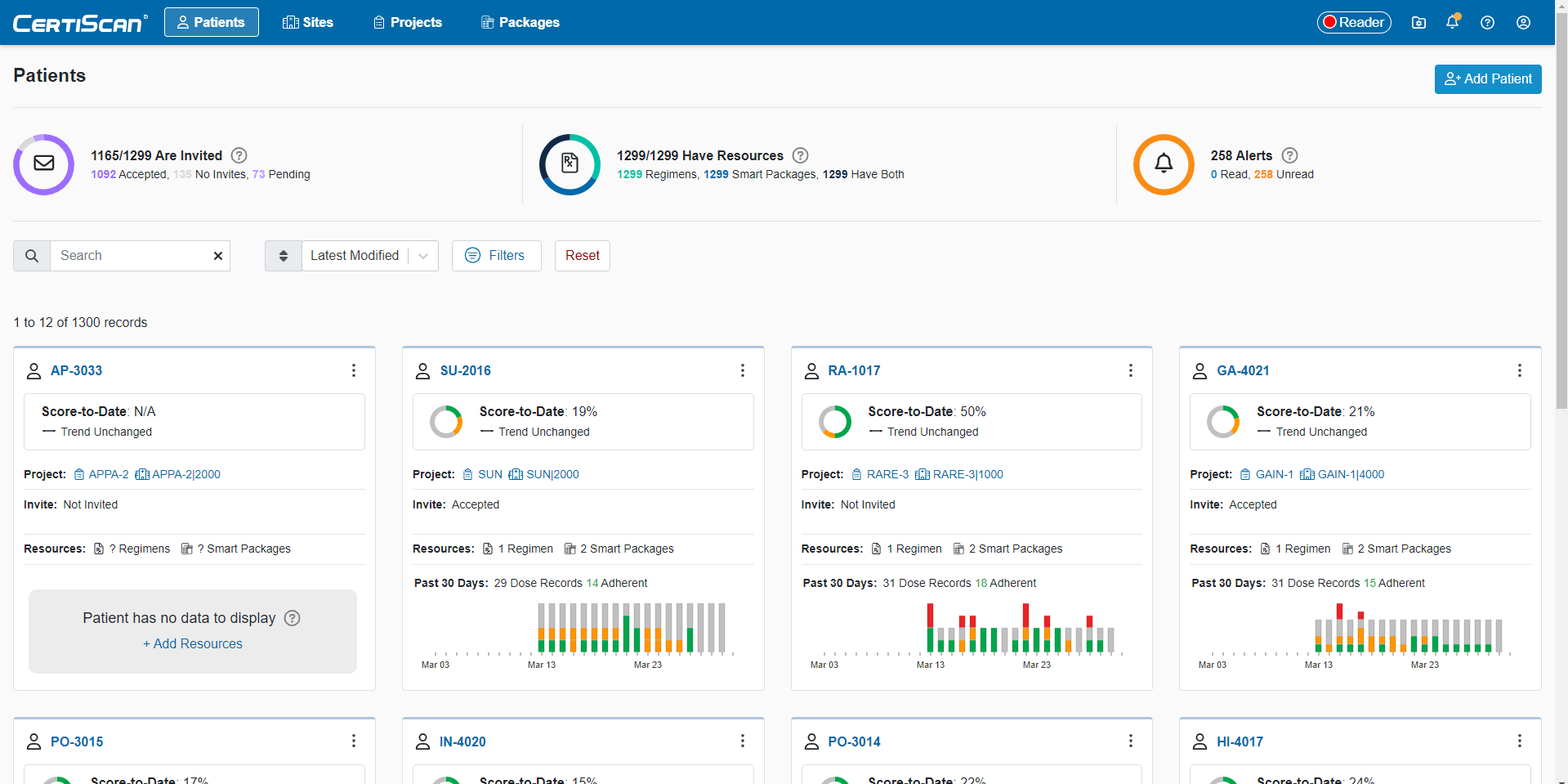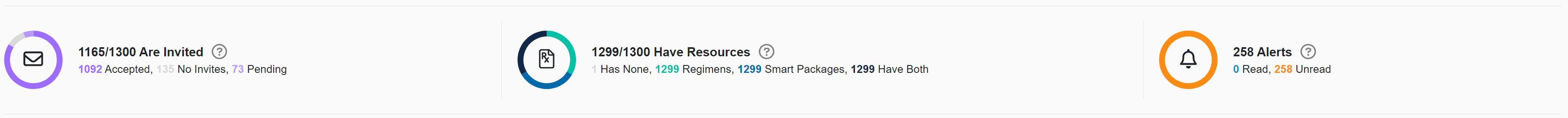View Patient Summaries
Track and manage your all of your patients from the Patients page.
IF YOUR PATIENTS ARE USING THE MOBILE APP
Check the Patients page regularly. New dose data will appear as patients scan.
Tally Bar
The tally bar (located near the top of the page) shows key statistics and aggregated information across all of your patients.
Patients List
Search, sort, and filter to find specific patient(s).
Each patient is represented by a summary card with:
- A link to the patient details page.
- An ellipsis button (...) to show the patient options menu.
- The patient's score-to-date and trend information (this will be 0% or N/A if a regimen is not set up or is PRN).
- Project, site, invite, regimen and smart package info..
- A 30-day dosing summary widget.
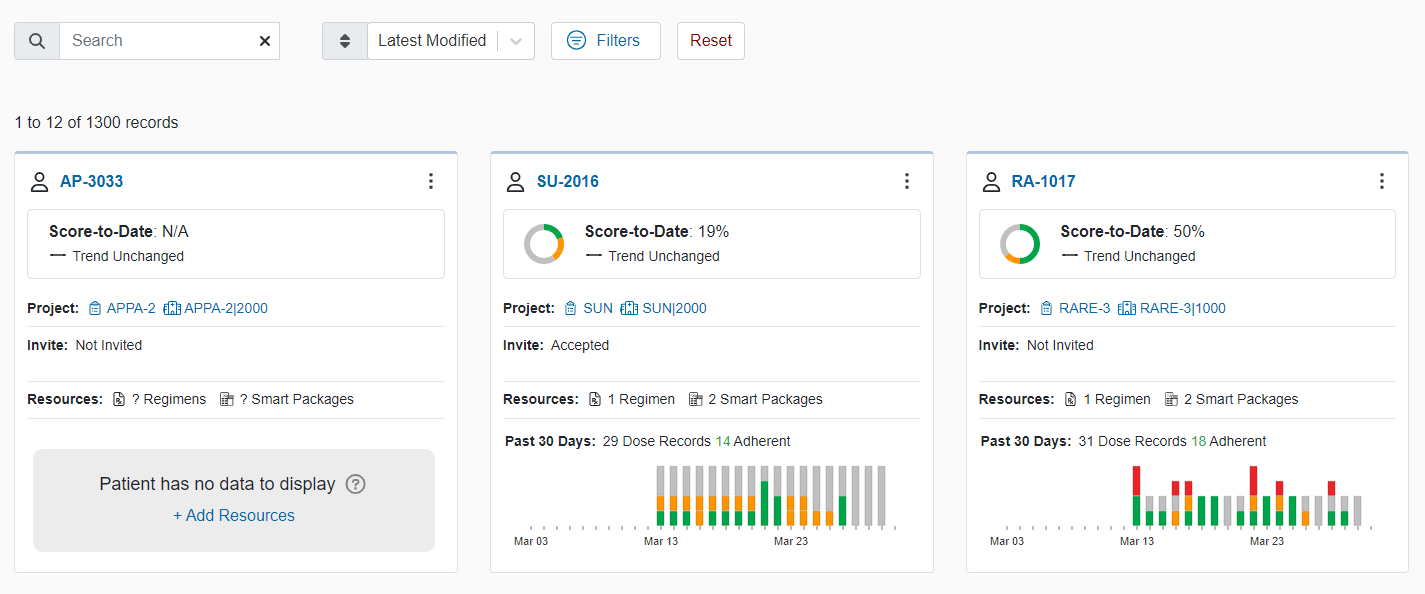
note
The 30-day widget will not appear if the patient has no regimens and no smart packages (since there is no treatment information to show).
info
For more information about how CertiScan assesses adherence and classifies doses, refer to the Adherence in CertiScan reference article.